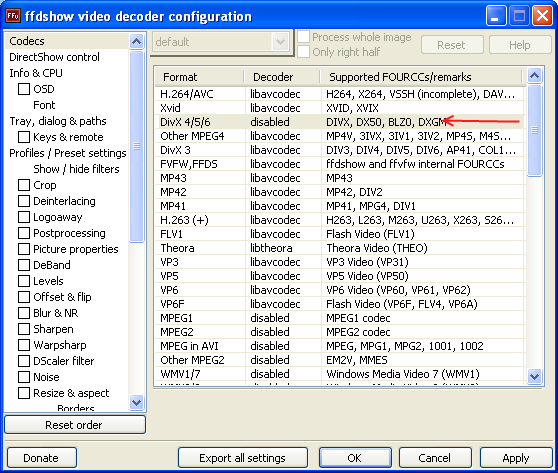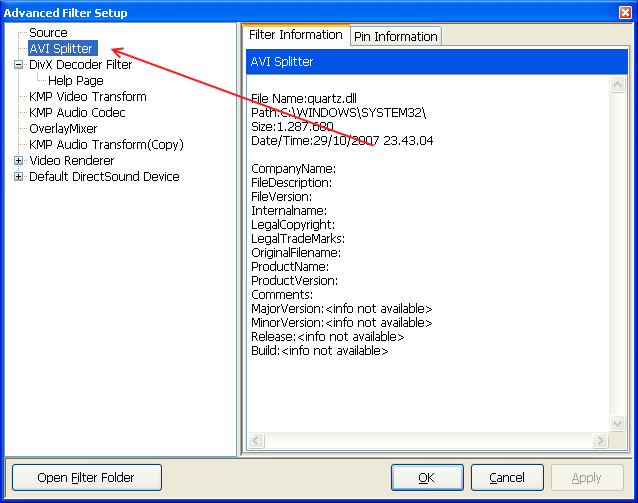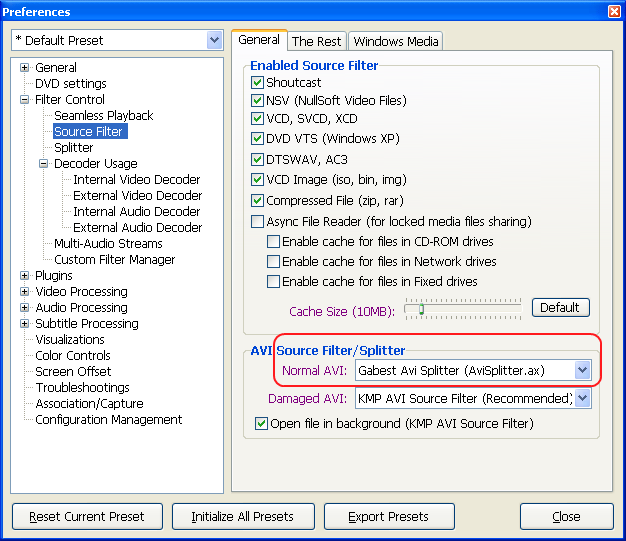Posted: Thu Feb 28, 2008 10:51 pm
In order to see the embeded subtitles you need an capable directshow player like :
1) kmplayer (do not use the internal filters)
2)media player
3)media player classic (do not use the internal filters)
4)bsplayer
5)ak player
6) ... any other directshow capable player
*vlc is not an directshow player that's why plays on linux etc. It is based on the FFMPEG project. I listened rumors that they willing to enable the option for divx subtitles.
**Sometimes the subtitles are not shown on mpedia player classic for example. You have to disable them and reenable them . It is a bug of the divx codec.
***If you want 100% pure directshow player there is tinyplayer it is an amasing player support dvd/divx with avisub subtitles too. I use it as portable player since it is only 200kb !!!
Now i will explain to you why someone has to reinstall an codec even if this is correctly installed
INITIALLY YOU HAD :
a)NERO demuxer ! boh (nero installs a lot of things)
b)avi demuxer
Then you have added the divx codec :
a)NERO
b)avidemux
c)divx
Then you uninstalled nero and you had :
a)avidemux
b)divx
finally you reinstalled the divx making the switch
a)divx
b)avidemux
I heavily recommend the total abandon of nero. Instead of that i personally use
1)Infrarecorder (for audio cd and dvd in general)
2)ImgBurn (most of the times)
3)CdrtFe (my portable solution on usb really cool !)
4)Eac (audio)
5)Folder2Iso (iso)
All of them are free.
1) kmplayer (do not use the internal filters)
2)media player
3)media player classic (do not use the internal filters)
4)bsplayer
5)ak player
6) ... any other directshow capable player
*vlc is not an directshow player that's why plays on linux etc. It is based on the FFMPEG project. I listened rumors that they willing to enable the option for divx subtitles.
**Sometimes the subtitles are not shown on mpedia player classic for example. You have to disable them and reenable them . It is a bug of the divx codec.
***If you want 100% pure directshow player there is tinyplayer it is an amasing player support dvd/divx with avisub subtitles too. I use it as portable player since it is only 200kb !!!
Now i will explain to you why someone has to reinstall an codec even if this is correctly installed
INITIALLY YOU HAD :
a)NERO demuxer ! boh (nero installs a lot of things)
b)avi demuxer
Then you have added the divx codec :
a)NERO
b)avidemux
c)divx
Then you uninstalled nero and you had :
a)avidemux
b)divx
finally you reinstalled the divx making the switch
a)divx
b)avidemux
I heavily recommend the total abandon of nero. Instead of that i personally use
1)Infrarecorder (for audio cd and dvd in general)
2)ImgBurn (most of the times)
3)CdrtFe (my portable solution on usb really cool !)
4)Eac (audio)
5)Folder2Iso (iso)
All of them are free.