6.1.1 Creating a Virtual Seller
This can be done by pressing the 'Test Accounts' option.Give a password and as 'Account Balance' we leave 0$. Now just press the 'Create account'.
Now you have a virtual seller ready to be used.
Look at figure fig:25 for more details.
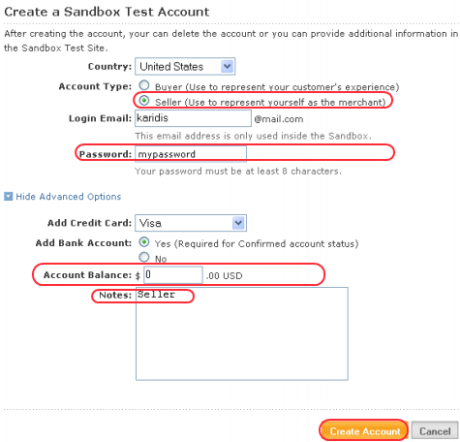
fig:25 Create a Virtual Seller