4.3 How PayPal works
Once defined our business model theoretically we have to pass into it's implementation using the PayPal libraries. In this e-book it will be shown to you the PDT approach which is recommended by PayPal for digital product merchandise.
fig:18 PDT Diagram proposed by PayPal
As you can see at the figure fig:18 there are five steps.
- Customers pays you on PayPal site This is really easy to be done because PayPal give you the code to add it on your site ('Buy Now' link).
- PayPal sends to you a trandaction ID This is done by PayPal is not included to our business plan.
- You send transaction Id and your identity token to PayPal. This is a problem that you, web developer, have to solve. This must be included to our business plan.
- PayPal sends you transactrions details Ok this is done by PayPal for us. Nothing to do here.
- You display the transactions details of your customer. This must be included to our business reality.
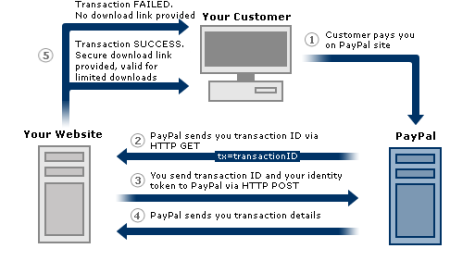
fig:19 PDT Diagram for our business plan
These are really BAD NEWS for the newbies, don't you think? You have to have programming skills in order to make this realization. Do not worry, this e-book will do all the coding for you. You only have to set some settings in order to get a fully functional solution. As far as you can see you only have to set attributes and no coding is needed to get your site up and running. The complete solution of the interfacing of your site with PayPal is given by the figure fig:20.
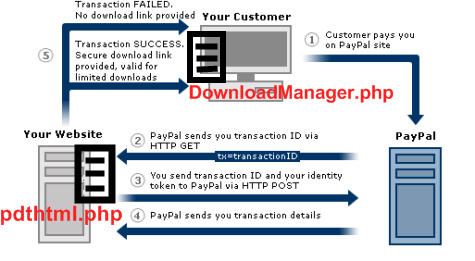
fig:20 Solution proposed and applied by this e-book
As you can see the step 3 is done by pdthtml.php and the step 5 is done by the DownloadManager.php.