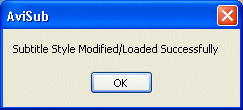
Now just select an subtitle in order to preview it :
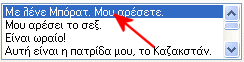
Now select language and set the other settings like these one on the picture below :
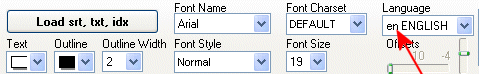
Now press the Generate button and wait ...
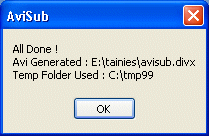
Otherwise you get this error :
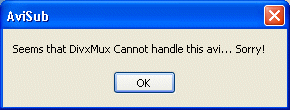
If your film cannot be processed then take a look here, here and put/rename your avi into a simple path like : d:\myfilms\matrix.avi.
All you need in this case is the generated *.divx file . This file includes audio+video+subtitles.
| Menu : | << Previous Page 1 - 2 - 3 - 4 - 5 - 6 - 7 - 8 - 9 Next Page >> |