Desktop Zoomer Official Page
Desktop Zoomer is a screen magnifier that enlarges the screen content of your computer.
A virtual glass can magnify your screen in real time as you pass your mouse over a section.
Try or purchase DesktopZoomer |
|

|
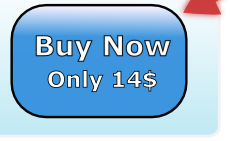
|
From the demonstration video you can see that Desktop Zoomer supports multi screen monitors.
Desktop Zoomer is lightweight and portable.
It is functional under Windows 8 , Windows 7 , Windows Vista and Windows XP to both 32&64 bit versions.
Using Desktop Zoomer is easy since you have only one place for all your settings (options panel).
You can define the quality and the refresh rate of your lens.
Supports a variety of visual effects like : Grayscale, negative, flip and more.
You can also take screenshots of the magnifying glass.
Multiple customized profiles and hotkeys are supported.
Desktop Zoomer is multi language.
If you translate it into your language you will get refunded. That's right !
Translate Desktop Zoomer and you will get it for "free"!
Learn more from the FAQ (Support) page.
Find out all the features of Desktop Zoomer in the dedicated section.
In the same page you will find out the limitations of the trial version.
While downloading the trial version of Desktop Zoomer take a look at the online documentation.
Also take a look at the FAQ located at the support page.
If you like the trial version please register your version.
Feel free to give us a feedback using the support page.
Find out more informations about the author from the documentation page (section : About the author).
Changelog :
Version 1.4.1
Updated : Windows 8 support
Fixed : Full screen mode at first run
Fixed : Zoom Unzoop hotkeys
Fixed : Start up at Win 8
Version 1.4
Added : Windows 8 support
Added : Optimized under all Windows versions
Added : 32 and 64 bit versions
Fixed : Follow caret
Version 1.3.1
Added : more portability
Fixed : full screen mode in different resolutions. [Bug found by anastasis.it]
Version 1.3
Added : disable/enable hotkeys
Added : better integration with 3rt party software
Fixed : translation once changed on runtime
Version 1.2
Added : Projection mode. (fixed position with no follow cursor)
Added : French language (Andre di Via)
Updated : documentation
Version 1.1 First public release.
Updated : Windows 8 support
Fixed : Full screen mode at first run
Fixed : Zoom Unzoop hotkeys
Fixed : Start up at Win 8
Version 1.4
Added : Windows 8 support
Added : Optimized under all Windows versions
Added : 32 and 64 bit versions
Fixed : Follow caret
Version 1.3.1
Added : more portability
Fixed : full screen mode in different resolutions. [Bug found by anastasis.it]
Version 1.3
Added : disable/enable hotkeys
Added : better integration with 3rt party software
Fixed : translation once changed on runtime
Version 1.2
Added : Projection mode. (fixed position with no follow cursor)
Added : French language (Andre di Via)
Updated : documentation
Version 1.1 First public release.