Add Subs To DvD With Menus With Eventual Transcode Guide ver.9
(A) PROLOGUE.
In this guide we will show you the way to add an extra subtitle on a DVD maintaining menu and extras.(B) PROGRAMS.
|
1) Arpa Kolla Player Divx/DVD Player and synchronizer. 2) Ifoedit-tools 3) Txt2Sup |
(C) INSTALLATION.
First of all you must have win 2000/xp with NTFS support and 20 gb free space on your hard disk.In order to convert your hard disk from FAT32 to NTFS press start (bottom left) - all programs - accessories - command prompt - and write for ex: convert e: /FS:NTFS where "e" is the drive that we must convert. The convertion is few seconds long. Then ...
We run the arpa kolla player.exe. Press options - filters - Register/Unregister we check all and we press register selected filters.
Then we install the Ifoedit-tools.exe.
(D) ADDING SUBS ON A DVD GUIDE.
Step 1. RIPPING/DEMUXING m2v,ac3,sub.We create these folders (For simplicity they are on Ifoedit-tools):
e:\finalmovie
e:\finalmovie\authored
e:\finalmovie\AUDIO_TS *Attention AUDIO_TS with capital letters.
e:\finalmovie\VIDEO_TS *Attention VIDEO_TS with capital letters.
e:\initialmovie
Put your DVD on DVD-ROM. Run dvddecrypter and press MODE and click on FILE. Press Edit, Select main movie files. ex:
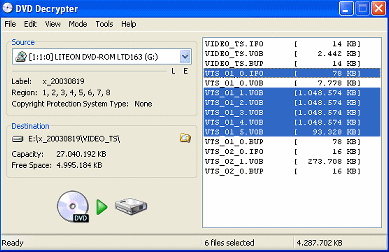
| Menu : | 1 - 2 - 3 - 4 - 5 - 6 - 7 Next Page >> |