Press tools,settings,ifo mode and do like the picture above:
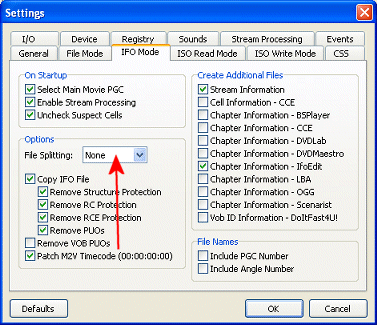
then we press ok.
Press Stream processing.
Check Enable Stream processing.
For VIDEO select: DEMUX
For AUDIO select: DEMUX
For SUBS select: DIRECT STREAM COPY
Leave checked all the streams.
Press
Then press
After this operation we shall get a list like this one :
1. m2v (video),
2. ac3 (sound),
3. vob (subtitles),
4. VTS_01 - Chapter Information - IfoEdit.txt (Chapterlist),
5. VTS_01 - Stream Information.txt (Info).
Example of an VTS_01 - Stream Information.txt :
0x20 - Subtitle - English / LBA: 38182 / PTS: 00:02:09.493 / Delay: 129360ms
0x21 - Subtitle - Deutsch / LBA: 38181 / PTS: 00:02:09.493 / Delay: 129360ms
0x22 - Subtitle - Espanol / LBA: 38180 / PTS: 00:02:09.493 / Delay: 129360ms
0x23 - Subtitle - Svenska / LBA: 38176 / PTS: 00:02:09.493 / Delay: 129360ms
0x24 - Subtitle - Norsk / LBA: 38175 / PTS: 00:02:09.493 / Delay: 129360ms
0x30 - Subtitle - English / Normal Captions / LBA: 6067 / PTS: 00:00:13.933 / Delay: 13800ms
0x31 - Subtitle - Deutsch / Normal Captions / LBA: 6066 / PTS: 00:00:13.933 / Delay: 13800ms
0x80 - Audio - AC3 / 6ch / 48kHz / DRC / English / LBA: 2739 / PTS: 00:00:00.053 / Delay: -79ms
0x81 - Audio - AC3 / 1ch / 48kHz / DRC / Deutsch / LBA: 2741 / PTS: 00:00:00.053 / Delay: -79ms
0x82 - Audio - AC3 / 1ch / 48kHz / DRC / Espanol / LBA: 2740 / PTS: 00:00:00.053 / Delay: -79ms
| Menu : | << Previous Page 1 - 2 - 3 - 4 - 5 - 6 - 7 Next Page >> |