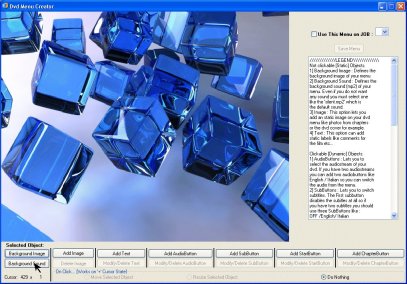
By clicking on an Image/Text/AudioButton/StartButton/SubButton/ChapterButton you are selecing it . If you choose from the radiobutton the move option then when you click on the background image you move the selected object. If you select the resize option you resize the selected object every time you click on the background image.
[c] After the background sound we add the images.
Click on the 'Add Image' button and we add all the images for the dynamic buttons :
We add these images [one by one] :
A2d_Button_05.bmp (x1) -> This will be the Startbutton image [Start]
A2d_Button_01.bmp (x2) -> These will be the AudioButtons images [English / Italian]
A2d_Button_02.bmp (x2) -> These will be the ChapterButtons images [Chapter1 / Chapter2]
A2d_Button_03.bmp (x3) -> This will be the SubtitleButtons images [None / English / Greek]
After adding these 8 static Images we get something like this :

Do not move them ! We must to place the dynamic buttons first !
[d] Let's start with the 'StartButton'
| Menu : | << 1-2-3-4-5-6-7-8-9-10-11-12-13-14-15-16-17-18-19-20-21-22-23-24-25-26 >> |