DVD case :
a) Go to C:\Movie\Avi2dvd_temp\DVD\VIDEO_TS folder and load the VIDEO_TS.IFO on ak player, windvd, Media player classic etc ...
b) See if the movie is complete and try to enable the subtitles using your dvd player to see if everything is ok. Many people thinks that the subtitles are ON the movie . They are selectable ! The user must select them in order to see them .
c) Try the menu ,if you have made one, to see if works correctly.
d) If everything is ok you must burn ONLY the C:\Movie\Avi2dvd_temp\DVD_Image.iso and nothing else, lets see how on step 7.
SVCD/VCD case :
a) Go to C:\Movie\avi2dvd_temp folder and load the muxed_file00.mpg (PART1) muxed_file01.mpg (PART2) on ak player or any other player like windvd, mpc...
b) See if the movie is complete. In this case you must see your subtitles since that are not selectable.
c) If everything is ok you must burn ONLY the CD_Image_File_CD1.cue , CD_Image_File_CD2.cue etc for each cd , lets see how on step 7.
Step7 [Burn your vcd/svcd/DVD]
Run imgburn. Click on
C:\Movie\Avi2dvd_temp\DVD_Image.iso if you have an dvd
C:\Movie\Avi2dvd_temp\CD_Image_File_CD1.bin if you have an svcd/vcd
Select your dvd/cd burner like this picture :
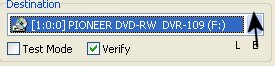
Put an empty disk on the dvd/cd burner and press the

Wait until the burning is over.
Enjoy !
| Menu : | << 1-2-3-4-5-6-7-8-9-10-11-12-13-14-15-16-17-18-19-20-21-22-23-24-25-26 |