Press the Step 2 Button.
Select your media type ex: DVD or svcd.
If you selected dvd as output then :
Select chapter every 5 minutes or put an chapterlist manuall like : 0,300,1000,1500 (values in seconds). Do not put over 60 chapters. The rest leave it as the photo shows ...

Step3 [Select your encoder]
Press the Step 3 Button.
Use quenc as default encoder . This encoder is good for vcd/svcd/DVD.
An really good alternative is hcenc for svcd/dvd only !
Some good settings are indicated on the photo below.
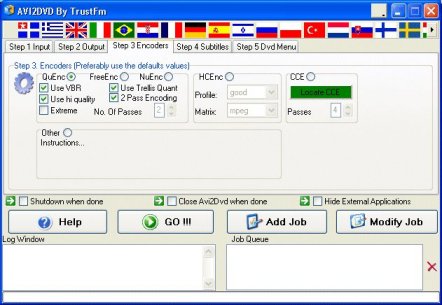
| Menu : | << 1-2-3-4-5-6-7-8-9-10-11-12-13-14-15-16-17-18-19-20-21-22-23-24-25-26 >> |