Press on Step 5 .
Press on 'Add job'.

a) Capture Images [Optional]
We press on 'Capture Images' button. On the next window we press the combobox 'avi2dvd chapterlist' and we click on the chapter that we want to jump on . (Ex the fisrt chapter... see below)
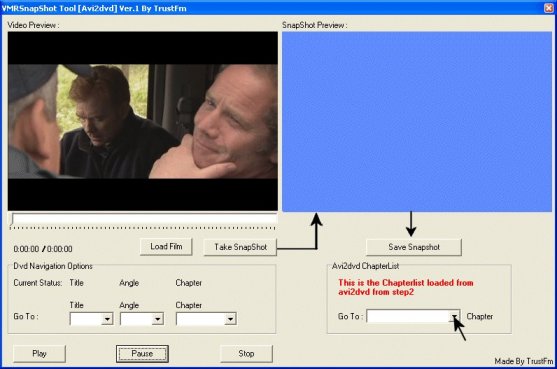
| Menu : | << 1-2-3-4-5-6-7-8-9-10-11-12-13-14-15-16-17-18-19-20-21-22-23-24-25-26 >> |