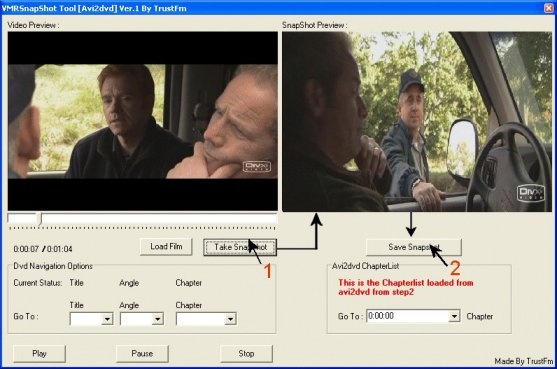
On the save window we put something like 'Chapter1' and we press the 'Save' button (see below.)
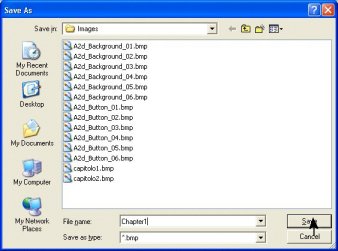
We repeat this procedure to all the chapters that we want to take a picture. At the end we can close the 'VMRSnapshot' window.
| Menu : | << 1-2-3-4-5-6-7-8-9-10-11-12-13-14-15-16-17-18-19-20-21-22-23-24-25-26 >> |