We select the options shown above in order to burn our dvd with dvddecrypter .
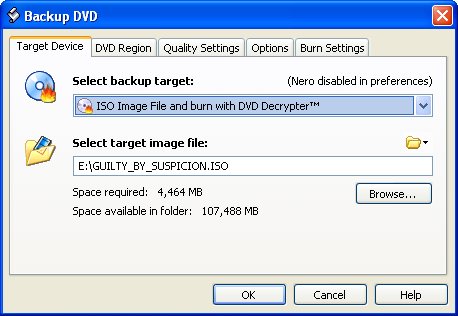
Now we click the Quality Settings tab and we do like this picture above :
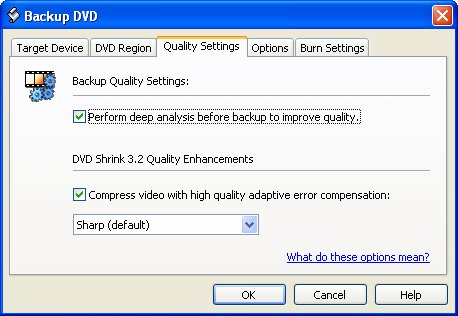
These options will slow down the operation a lot.
This operation takes an hour and at the end we will get an dvd5 disk from an dvd9 !
| Menu : | << Previous Page 1 - 2 - 3 |