7.6 Tracking your traffic
We are now online and we also submitted our website to the three most important search engines. The only thing now we need is a good tracker and counter for our website.Google Analytics is a safe way to go since it is a very powerful service and it is free. Go to www.google.com/webmasters and press at the 'Analyze your visitors'. Figure fig:64
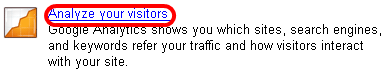
fig.64 Google Analytics Link
Make an account and give once again your website. Now it is time that you get your tracking code.
- From the Analytics Settings page, find the profile for which you would like to retrieve the tracking code. Please note that tracking code is profile-specific
- From that profile's Settings column, click Edit
- At the top right of the Main Website Profile Information box, click Check Status
<script src="http://www.google-analytics.com /urchin.js" type="text/javascript"> </script> <script type="text/javascript"> _uacct = "UA-1388891-1"; urchinTracker(); </script>Example of Google Analytics tracking code
This code should be pasted at your footer of your website. The footer is located at '06Demo\includes\footers\Footer.inc'. So the footer should be modified like the listing "Footer with Google analytics code".
<div align="center"> <font class="small"> Copyright © MyWebsite 2008 - All Rights Reserved. <br> Designed by Me. </font> </div> <script src="http://www.google-analytics.com /urchin.js" type="text/javascript"> </script> <script type="text/javascript"> _uacct = "UA-1388891-1"; urchinTracker(); </script>Footer with Google analytics code