7.5.2 Yahoo submission
Like Google, Yahoo offers sitemap solution services for free. Just go to the address siteexplorer.search.yahoo.com and press the 'Sign in'. If you do not have a Yahoo account create one for free and log in. Figure fig:53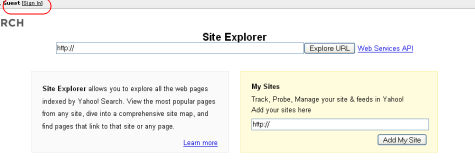
fig:53 Yahoo Site Explorer
Once logged, add your site and press the 'Add My Site' button. Figure fig:54
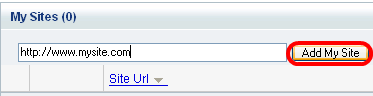
fig:54 Adding website at Yahoo Site Explorer
Now press the Authenticate button to authenticate your website. Figure fig:55
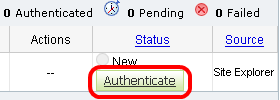
fig:55 Authenticate Yahoo Site Explorer Step 1
Download the generated file by Yahoo for you and upload it at the root of your website. Once uploaded press the 'Ready to authenticate' button. Figure fig:56
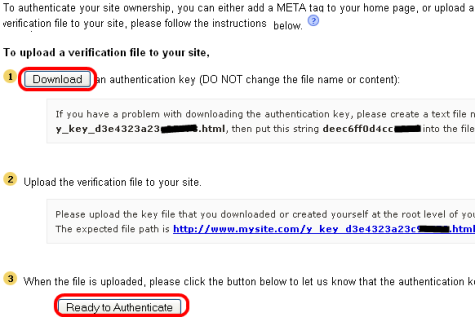
fig:56 Authenticate Yahoo Site Explorer Step 2
Once authenticated press the number under the feeds column (take a look at the figure fig:57

fig:57 Add sitemap at Yahoo Site Explorer Step 1
Give your 'urllist.txt', select 'Web Site Feed' and press the 'Add Feed'. Figure fig:58
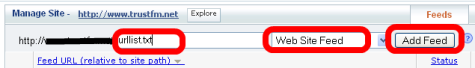
fig:58 Add sitemap at Yahoo Site Explorer Step 2
As you can see the submission to Yahoo is quite identical at that of Google.