Txt2Sup - Documentation
Please read the small guide. If you have problems, try to see the detailed internal/external guides. If you have problems, doubts, try searching our forums or you can contact us by e-mail.
1) Just load you Original DVD IFO file ex : VTS_01_0.IFO
then the program automatically will read the right color pallette and pick the better colors for your SUP file.
If you dont have an IFO file just check the associated checkbox.
2) After that,just load your SRT. At this time the program looks the width of every textual subtitle in order to fit it on the dvd screen.
3) If the SRT loads correctly then press the "Generate" button, otherwise try to edit the SRT or just pick a smaller font.
After generating the SUP a help text file will be generated in order to help you authoring your DVD with the generated SUP.
How to convert multiple SUP files at once.
From the 42.8 version and up Txt2Sup support the batch mode.
You can use it like this.
1) Just load you Original DVD IFO file by pressing "Load Ifo". Ex : VTS_01_0.IFO. The program automatically will read the right color pallette and pick the better colors for your sup file. If you don't have an IFO file just check the associated checkbox.
2) Load your first subtitle by pressing 'Load srt'. Now Txt2Sup checks the subtitles, if everything goes ok it will be loaded on Txt2Sup correctly, if not just try to select a smaller font size or try to edit your subtitle with notepad2 in order to make the subtitles shorter.
3) Select fonts,colors etc ... and when you finish press "Add to Batch" select an output file like "MyBatch"
4) Now repeat the steps 1,2,3 for the second subtitle. Different subtitles can have different options like size,color...
5) After loading all the subtitles you wanted and adding them on "MyBatch" close Txt2Sup.
6) Find the 'MyBatch.bat' file and run it by double-clicking it.
7) You are done !
Windows Compatibility :
Txt2sup from the version 42.4 and above is 100% Windows 8 / Windows 7 Vista and Windows XP Compatible.
Just put the Txt2Sup.exe in the folder C:\Program Files (x86)\Txt2Sup
From the 42.11 version Txt2Sup is Linux (GTK) compatible.
Tips :
Tip1: If you are under Linux in order to be able to load your subtitle files these need to be named :
*.srt (lowercase) for the srt files and
*.txt (lowercase) for the MicroDVD files
So "test.SRT" is not valid and "Test.srt" is valid.
The same is valid for the IFO files.
Ex : "VTS_01_0.IFO" rename it into "VTS_01_0.ifo" in order to load it.
Tip2 : Unicode and SRT support.
Txt2Sup from the version 42.11 supports unicode.
Generally multilanguage text files can be :
ANSI (Txt2Sup supports them under Windows)
UNICODE - UTF8 (Txt2Sup does NOT support them)
UNICODE - UTF8 with BOM (Txt2Sup supports them under Windows and Linux).
The ANSI mode is the most common mode that SRT can be found on the web. This kind of SRT files work well with Txt2Sup under Windows.
Under Linux is probable that Txt2Sup can not understand some characters.
If you have problems specially under Linux do this procedure :
1. Download Geany. It is a free notepad
2. Open your subtitle with Geany.
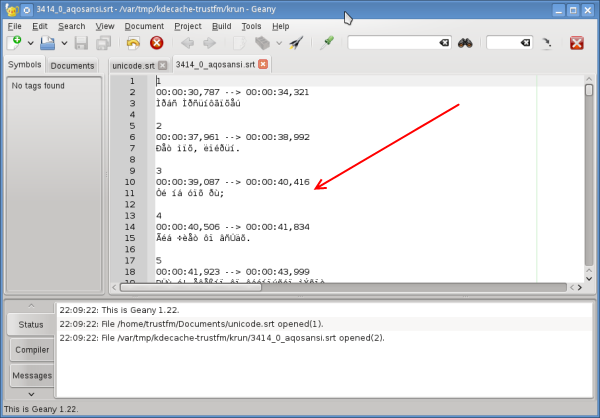
3. Using File > Reload As , correct the code page in order to be able to see your subtitles correctly.
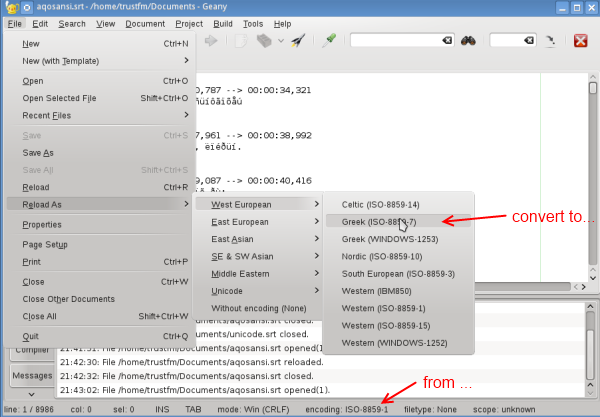
4. Now do set : Document > Set encoding > Unicode > UTF8
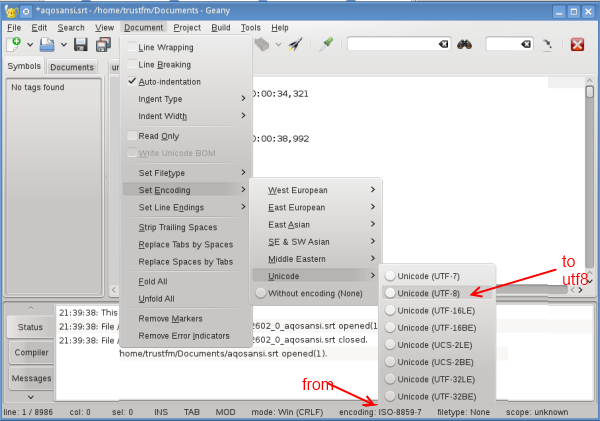
5. Now set BOM : Document > Write Unicode BOM
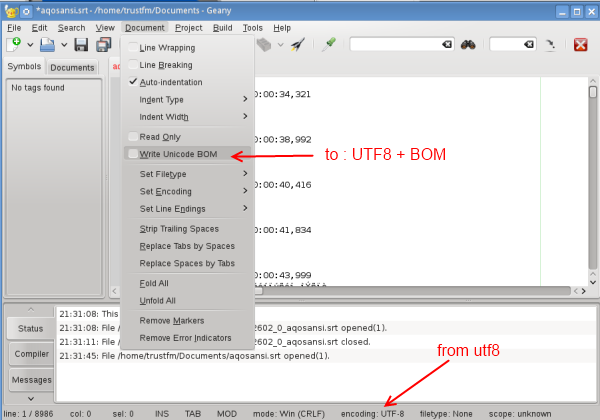
6. Save your new textual file [Unicode with BOM]. File > Save as ...
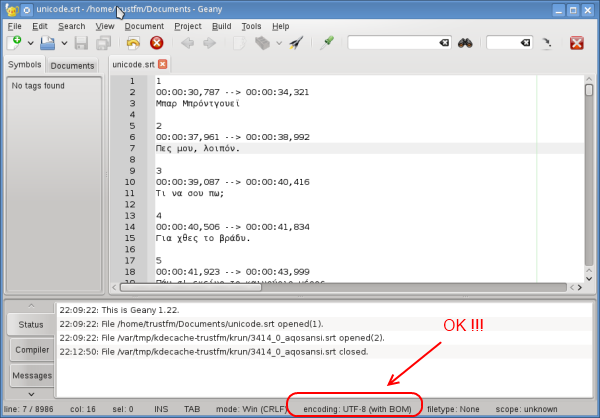
If you have the same problems under Windows you can do exactly the same procedure using:
Geany portable
or you can just use notepad2 and then do :
File > encoding > UTF8 with signature
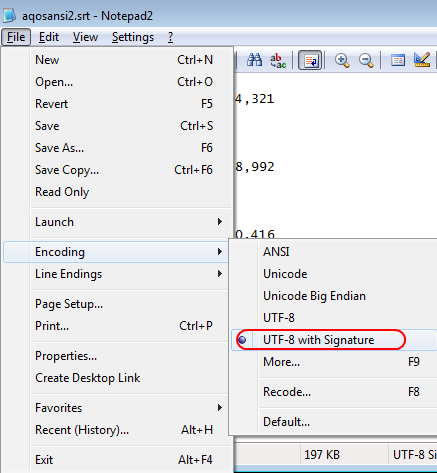
Internal Guides :
09. Add Subs To DvD With Menus With Eventual Transcode Guide
10. Add Subs To DvD Without Menus With Eventual Transcode Guide
External guides :
Tutorial on scribd.com
Add DVD subs based on Txt2Sup (Estronian)
Add DVD subs based on Txt2Sup English Guide (English) by neotronic/Mikky on doom9
Add DVD subs based on Txt2Sup English Guide (English) by neotronic/Mikky on cdfreaks