Easy Random Picker - Documentation
1)Installation
Use the installable or the SFX (portable) version in base at your needs. Both of them have the same capabilities.
The installation is pretty easy all toy have to do is to accept the licence and hit next.
Using the SFX version you need to indicate the extraction path.
2)Usage:
Here is the overiew of the of Easy Random Picker :
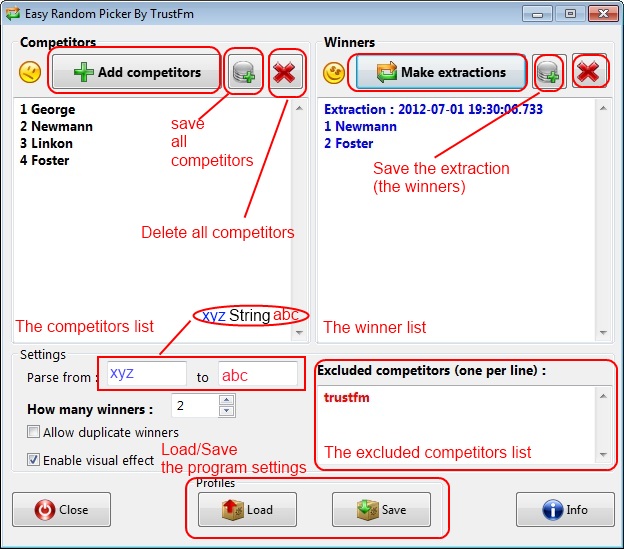
a) Competitors
Before loading any competitors fill the excluded competitors box from the settings.
Add one competitor for exclusion per line.
Ex :
Player Name 1
Player Name 3
...
Now, use the "Add competitors" button in order to load any textual (txt) competitor file.
Now the program scans each line of the text with the pattern :
"ParseFromSTRING_TO_FINDParse To"
So for example if you want to parse the "SUBSTRING" which is between ...xyzSUBSTRINGabc...
Then you have to set at the settings
as parse from :"xyz" and
as parse to : "abc"
Limitation: up to one substring per line can be parsed.
If you want manually to add competitors then create a simple text file like this :
Player Name 1
Player Name 2
Player Name 3
...
As parse from/to, set the cells blank.
Another example : Easy Random Picker can be used as number extractor.
Let's say that you want to play at lotto.
Greek lotto contains numbers from 1 up to 49.
They extract 6 numbers at every extraction in order to find the winner.
So just make a txt file like this :
1
2
3
...
48
49
Save it as you want (Ex: GreekLotto.txt)
Now at the settings set winners to 6, uncheck the allow duplicate winners and leave the parse from/to cells blank.
Notice that if you need to parse unicode strings then the text file should be encoded as UTF-8.
Use decent txt editors like Npp or Pspad in order to generate UTF-8 text files. Notepad does NOT work.
Below is an example of creating unicode txt files using notepad plus plus (npp).
Creating a new file :
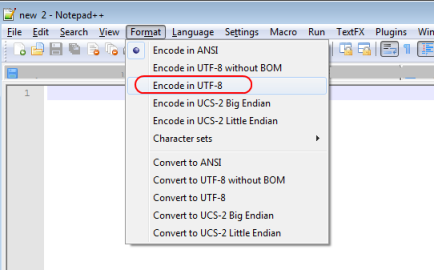
Editing the text file with npp :
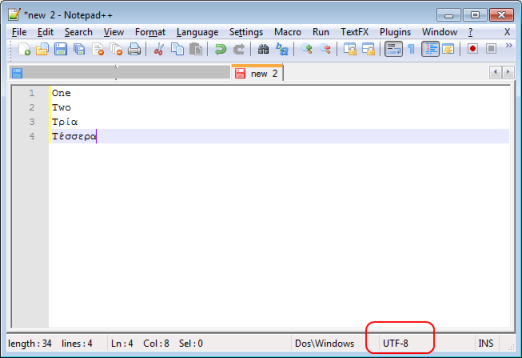
With File->Save you can save your unicode textual document.
You can load more competitor files by re-using the "Add competitors" button.
Use the "Save all competitors" button in order to save the loaded competitors.
The saved competitors list can be reloaded at the application using the "Add competitors" button.
Use the "Clear all competitors" button in order to delete all competitors.
b) Extractions (winners)
Once loaded your competitors from the settings set how many winners you want.
Decide if you want duplicate winners or not.
You can also set a visual effect.
Now press the "Make extractions".
The extractions can be saved into txt files by the dedicated button.
Use the "X" button in order to clear the extraction.
Use the "Save" button in order to save the program settings into an ini file.
Use the "Load" button in order to load specific program settings.
Notice that the default settings are stored into the same location where "Easy random picker" is with name "Settings.ini".
Video presentation :