| Htpc Introduction |
| - Cpu |
| - Motherboard |
| - Cases |
| - Others |
Selecting the CPU



The first step is, select a CPU which fits most at your applications. There are many kinds of cpu in the market today from three different manufacturers, Amd, Intel and Via.
Via is well known as a chipset manufacturer but the last few years Via produces some low end cpus built in a new form factor called MINI-ITX. This form factor differs from the well known ATX 2.0. It's dimensions are 17x17cm which is much smaller than the ATX.
But Via didn't stop here. Some time later, released the NANO-ITX form factor which dimensions are 12x12cm. All these are very very small and low power consuming pcs but they are also low end pcs. [VIA processor consumes about 10 Watts]
This power weakness forces us to use them as internet-music-DVD[mpeg2 only] HTPCs. Although some motherboards have DIVX decoder onboard and they support some AVI formats but not all! For more information about Via processors click here.
So our first group of applications is internet-music-DVD[mpeg2 only]. These applications can be ran from any Amd or Intel cpu.
|
Attention!!! Via processors do not run everything!
For more information click here.
|

|
As you can see these are cpu consuming applications. If you are interested for this group then Amd or Intel cpus are the only way. The cpu must perform more than a 2.0Ghz P4 CPU with Northwood core or an AthlonXp 2000+. I know, these cpus are difficult to be found in the market nowadays, so all Amd and Intel cpus run this application group. But a Via processor with Nehemiah core performs much lower than those. [click here to see a benchmark which verifies that]. Also it would be nice to have 512Mb or 1Gb ram with low latency and if the system supports it, use two modules for dual channel technology. However about video capturing cards see the "Other" section.

A nice cpu solution for this group is Pentium M, but it's quite expensive. If you are interested in building a small Htpc you can find a good mini ITX motherboard for this processor.
For those who need a small Htpc [mini ITX or micro ATX] we recommend them to keep away from P4 with Prescott core. If you want to build a P4 based htpc then it's better to use a P4 with Northwood core. Prescott is really power consuming and in small cases it becomes really hot. On the other hand if you don't have a space problem in your living room then you use that cpu with a desktop case. Although there are lots of people who prefers to buy an Athlon64 because it's cooler than P4 Prescott so they can use low noise cpu coolers. You can use water cool system for your htpc if you can afford it. Also P4 cpus are a little faster in Divx encoding than the single core Athlons but dual core Athlons perform better than P4. Anyway the difference is not so big for somebody who makes a divx per day.


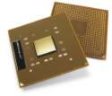
Finally as low cost cpu can be used any Sempron or a Celeron cpu above 2.4 GHz 64bit ready. We recommend Sempron for low noise systems because it's the coolest cpu for that group of applications.
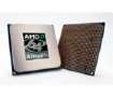


The third and the last group of applications is games. Here you can use either Intel or Amd cpus, single or dual core, Fx or Extreme Edition. For this group we recommend dual core cpus with 64-bit extensions and a very strong Gpu or 2 vga cards using sli with Pci Express x16. It is strongly recommended to buy a desktop HTPC ATX 2.0 case for a high end gamer's HTPC. For more information click here.
