Configure a Dedicated Server with Webmin
Part 04 - Assign Nameservers
01-Introduction - 02-Installing Webmin - 03-Configure DNS - [[ 04-Assign Nameservers ]] - 05-Configure SFTP - 06-Setup Web server - 07-Let's Encrypt - 08-Setup Perl/CGI PHP - 09-Manage MySQL - 10-Setup Email server - 11-Setup SASL - 12-Setup Email accounts - 13-Email process - 14-Email antivirus - 15-Usermin - 16-ExtrasAssign the new nameservers to your domain registrar
Assign at your domain registrar (like GoDaddy, Gandi, eu.org ... ) the newly created nameservers (ns1.website1.com, ns2.website2.com).For example for GoDaddy : Log in at your account.
Go to "Manage My Domains"
Select your domain from the domain list.
Click from "Host Names" the "Manage" link (1)
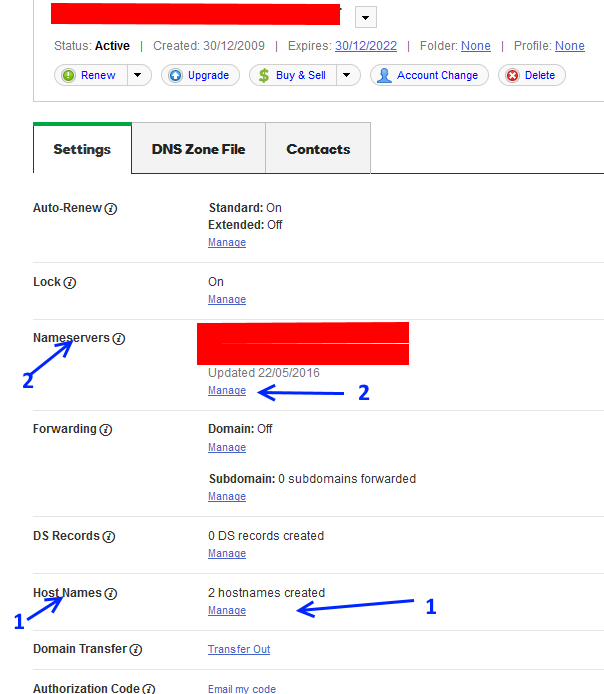
add :
"NS1" to the IP 111.111.111.111 (dedicated server IP)
"NS2" to the IP 111.111.111.111 (dedicated server IP)
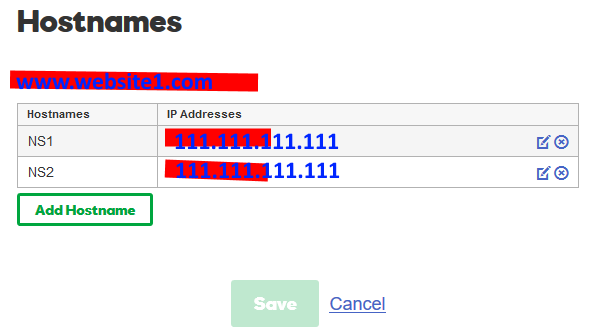
Wait some time (1 hour) until the new host names become active.
Go to the Nameservers > Manage (2)
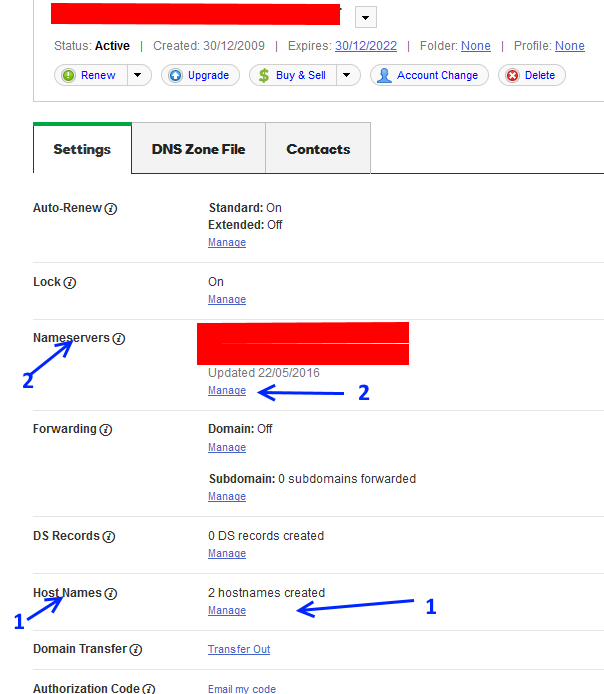
Add your new name servers :
ns1.website1.com
ns2.website1.com
and hit the "SAVE" button.
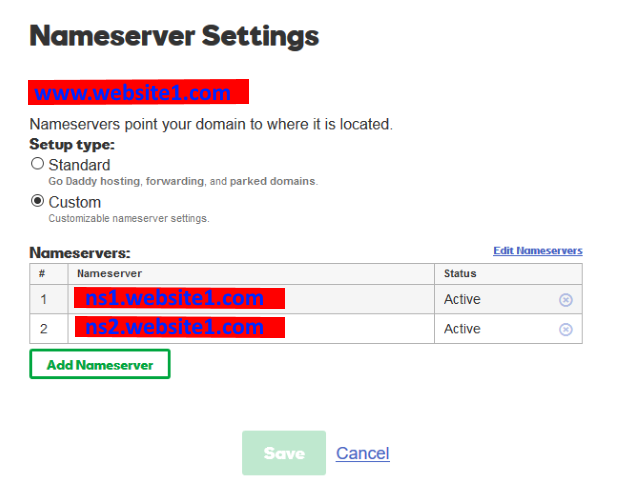
Notice that the eu.org domains are free of charge learn more by clicking here.
For the eu.org registrar the procedure is similar.
Go to eu.org/arf/en/login/
Give your handle and password in order to login.
Select your domain and click the "Nameservers" button.
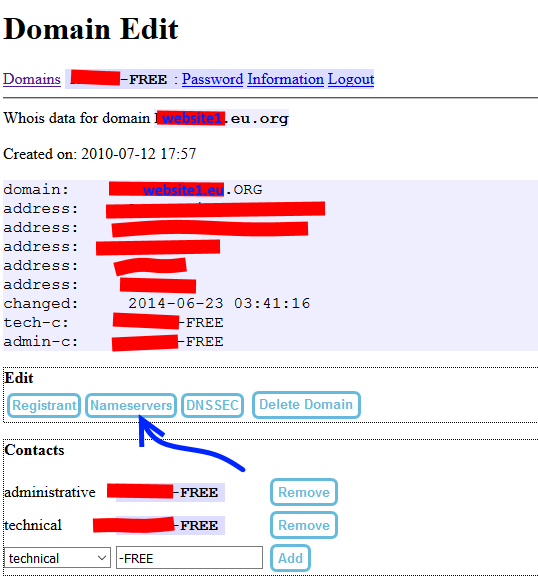
Select "server names" radio button only.
Fill the table like this :
Name1: ns1.website1.eu.org IP1: 111.111.111.111 (dedicated server IP)
Name2: ns2.website1.eu.org IP2: 111.111.111.111 (dedicated server IP)
Hit the "Submit" button.
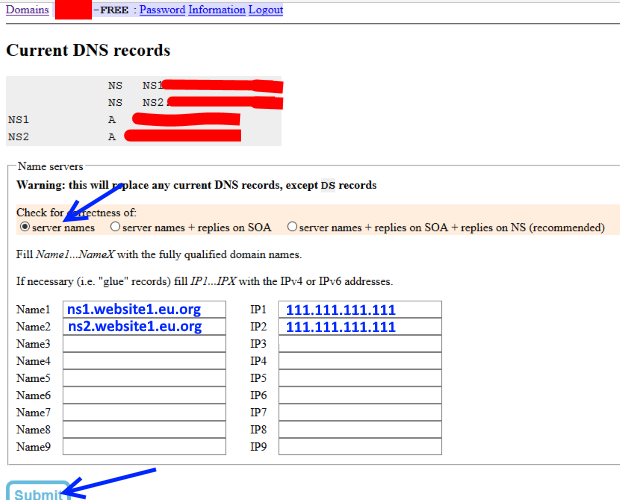
DNS typically takes up to 48 hours to propagate, but more often it takes less than an hour for local DNS servers to pick up.
Do the same procedure for a second domain like website2.com.
If you want to create a subdomain treat it as it was a new domain and redo the hole process using as domain subdomain.website1.com.
In the next section we will see how to install and configure a SFTP server in order to upload securely our files.
01-Introduction - 02-Installing Webmin - 03-Configure DNS - [[ 04-Assign Nameservers ]] - 05-Configure SFTP - 06-Setup Web server - 07-Let's Encrypt - 08-Setup Perl/CGI PHP - 09-Manage MySQL - 10-Setup Email server - 11-Setup SASL - 12-Setup Email accounts - 13-Email process - 14-Email antivirus - 15-Usermin - 16-Extras